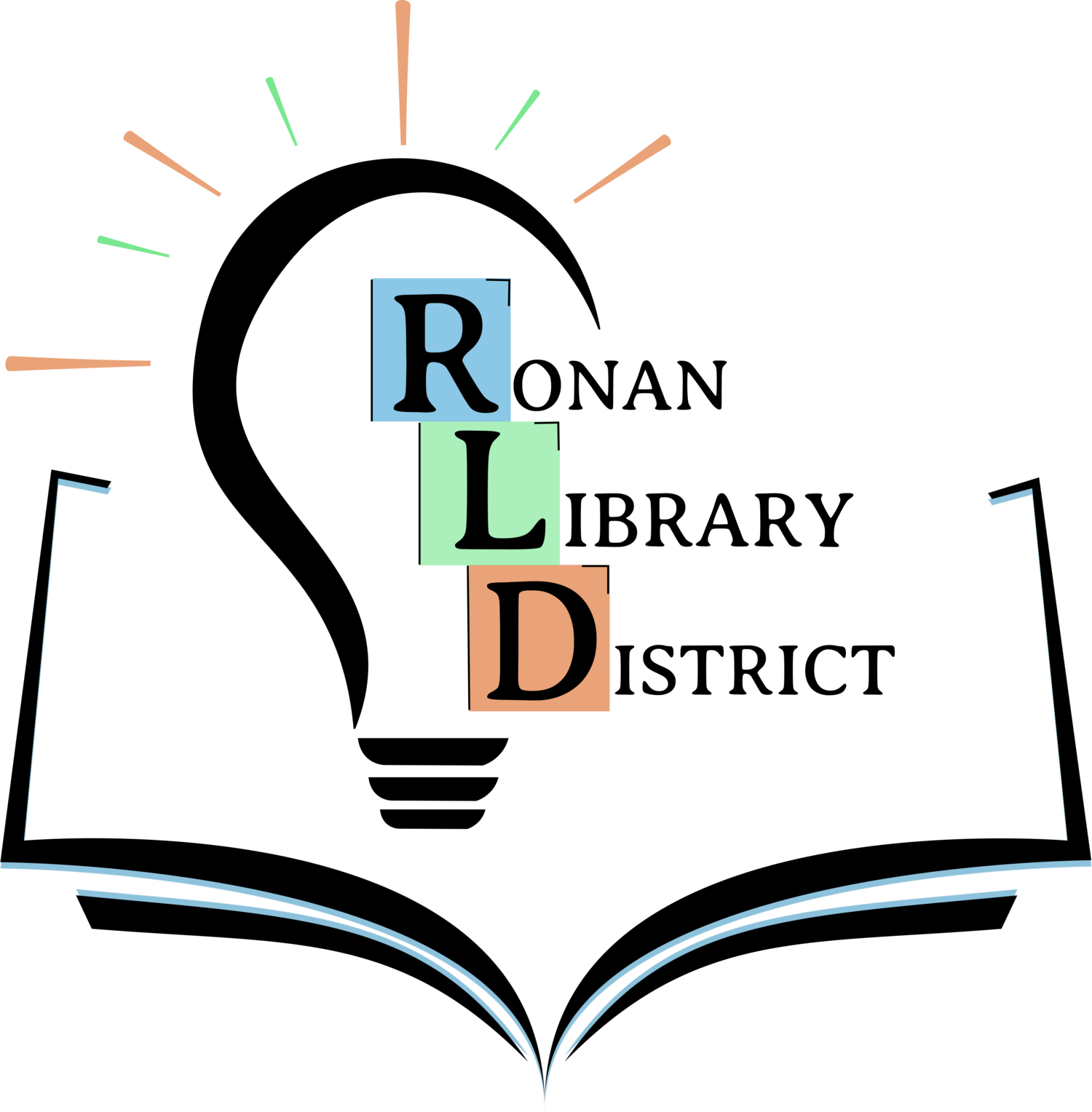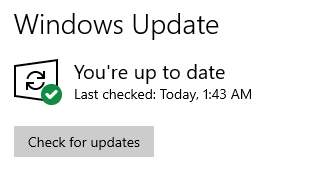Windows version 21H1 is here but it will not install automatically. You will need to do this manually, If you don’t know how to do this manually follow these steps below:
To get things rolling, you can open the start menu and type “ update” into the search box.
After selecting “check for updates” a new window will open.
Click the button that says “check for updates”. Follow the instructions given on screen.
If during the process you run into trouble there may be help in a different application named the Windows Update Assistant and is available here: https://support.microsoft.com/en-us/topic/windows-10-update-assistant-3550dfb2-a015-7765-12ea-fba2ac36fb3f
It is important to never download Windows products from anywhere else other than Microsoft. I.e: Support.microsoft.com or microsoft.com.