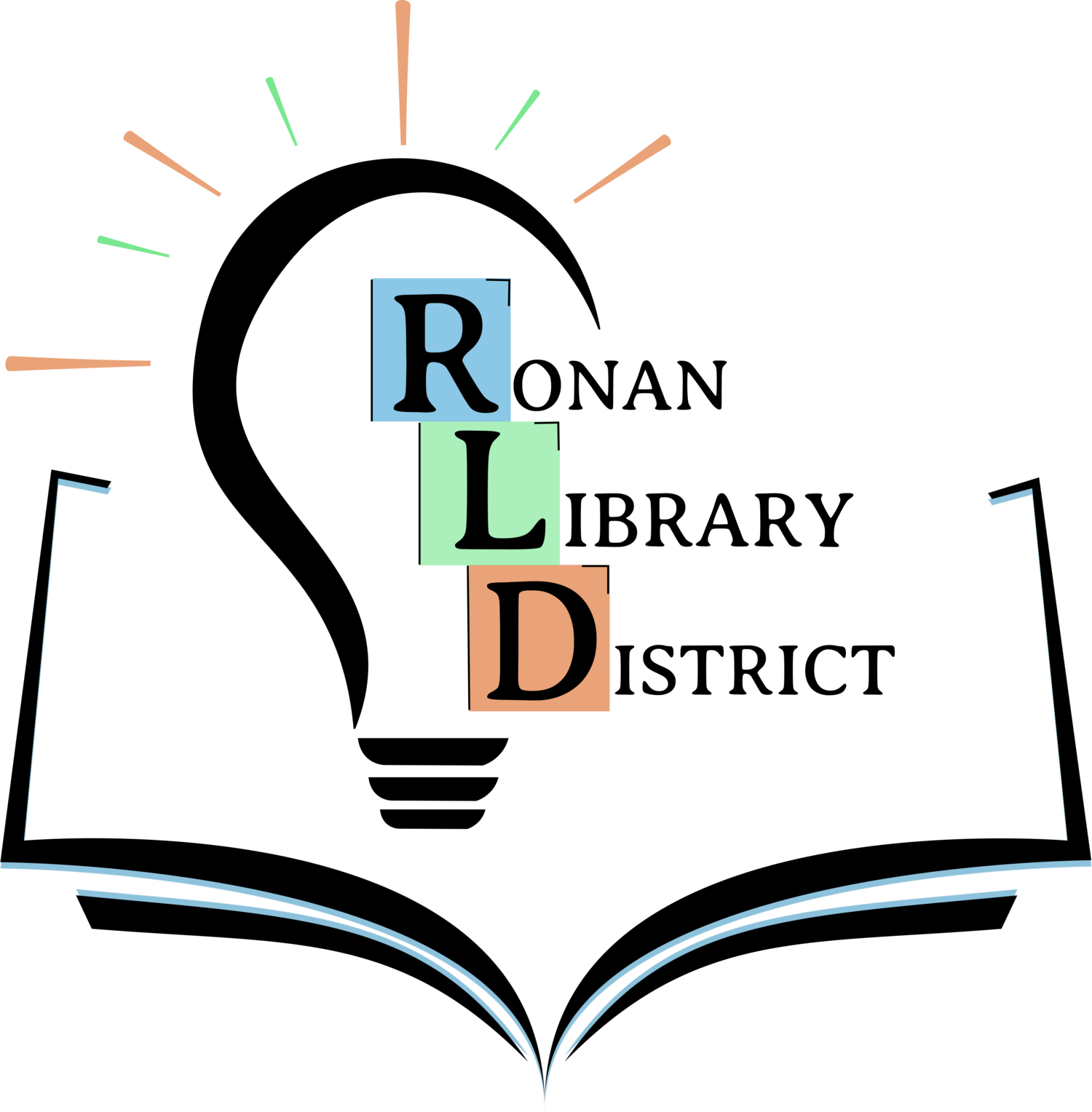How to use Overdrive:
To get started with overdrive follow this link: https://help.overdrive.com/en-us/categories/getting-started.htm
Ways to use curbside pick up:
Call us at 676-3682 to reserve items. When you get here, ring the doorbell or call us from your car and we will bring your items out to you.
Place a hold online, using the catalog (Instructions below). When you get here, ring the doorbell or call us from your car and we will bring your items out to you.
email ronanlibrarystaff@gmail.com. When you get here, ring the doorbell or call us from your car and we will bring your items out to you.
Reserving a book from the starting point of our website
- Click in the top right on the Catalog button.
- Now that the catalog is open, in the top right, you can log in with your library card number as the username and your phone number as the password.
- Now that the catalog is open, in the top left there is a search box for searching a specific book.
- You can also browse for a book by clicking on "Most popular", "What's new" or "Recommended reads".